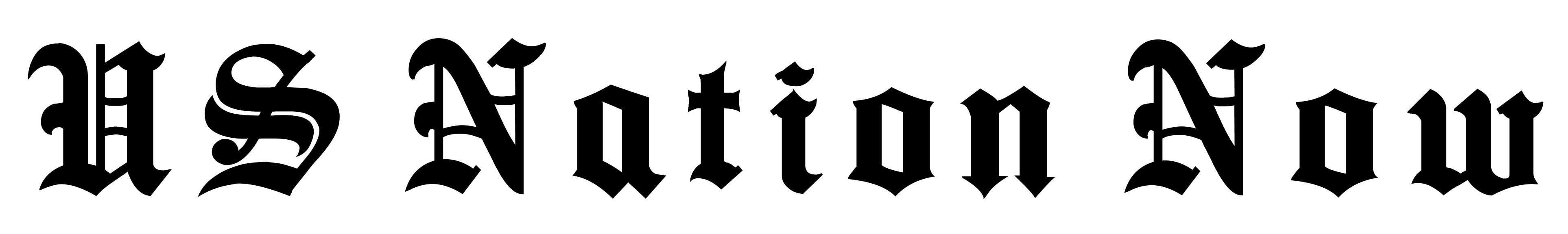In an era dominated by digital connectivity, the threat of online viruses looms larger than ever. The internet, while a vast source of information and entertainment, also harbors various cyber threats that can compromise the security of our devices and personal data. As we navigate the digital landscape, understanding how to protect ourselves from online viruses becomes a crucial skill. This article aims to guide you through the essentials of online security, offering practical tips and insights to safeguard your digital life.
Types of Online Viruses: Online threats come in various forms, each posing unique challenges to our digital well-being. Understanding these threats is the first step in fortifying our defenses:
- Viruses: These are malicious programs designed to replicate and spread, often attaching themselves to innocent-looking files. Once unleashed, they can wreak havoc on your computer’s functionality.
- Malware: A broad category encompassing malicious software, including spyware, adware, and ransomware. Malware is crafted to infiltrate and disrupt normal computer operations.
- Phishing Attacks: Deceptive attempts to obtain sensitive information, such as passwords or credit card details, by posing as a trustworthy entity. Phishing can occur through emails, messages, or fake websites.
Understanding the nature of these online adversaries is crucial for developing effective defense strategies.
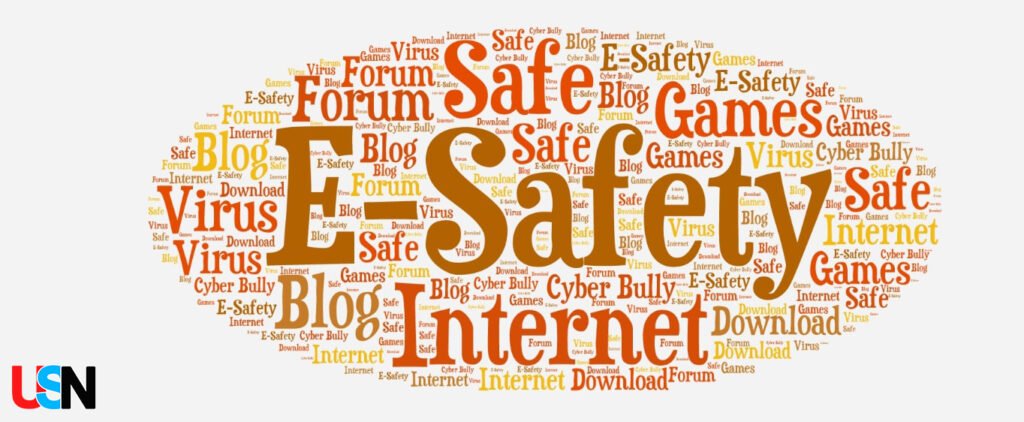
Common Entry Points: Online viruses often find their way into our digital realms through unsuspecting entry points. By being aware of these potential vulnerabilities, you can better protect your devices:
- Downloaded Files: Exercise caution when downloading files from the internet, especially from unknown or untrusted sources. Verify the legitimacy of the source before opening any downloaded content.
- Email Attachments: Malicious attachments in emails are a common vector for viruses. Avoid opening attachments from unknown senders, and be skeptical of unexpected emails requesting personal information.
- Malicious Websites: Some websites harbor hidden threats. Stick to reputable sites, and be wary of pop-up ads or prompts to download unknown software.
Remaining vigilant during online activities is key to minimizing the risk of encountering these entry points for viruses.
Essential Security Practices: Protecting your digital space requires a combination of proactive measures and reliable tools. Here are essential security practices to keep your online experience secure:
- Antivirus Software: Invest in reputable antivirus software and keep it up to date. Regular scans help detect and remove potential threats before they can cause harm.
- Strong Passwords: Create strong, unique passwords for your online accounts. Use a mix of uppercase and lowercase letters, numbers, and symbols to enhance password strength.
- Regular Updates: Keep your operating system, software, and applications up to date. Updates often include security patches that address vulnerabilities.
Adopting these practices forms a robust foundation for safeguarding your digital presence.
Safe Browsing Habits: Navigating the vast online landscape requires a mindful approach to ensure a secure experience. Incorporate these safe browsing habits into your online routine:
- Avoid Suspicious Links: Refrain from clicking on unfamiliar or suspicious links. Hover over links to preview the URL before clicking, and only visit sites from trusted sources.
- Secure Websites (HTTPS): Look for “HTTPS” in the website URL. This indicates a secure, encrypted connection, adding an extra layer of protection when exchanging information.
- Email Caution: Be wary of email links and attachments, especially from unknown senders. Verify the legitimacy of the sender before interacting with any email content.
By adopting these habits, you create a digital shield against potential online threats.

Educating About Phishing: Phishing is a deceptive tactic cybercriminals use to trick individuals into divulging sensitive information. Arm yourself with knowledge to recognize and thwart phishing attempts:
- Definition of Phishing: Understand that phishing involves fraudulent attempts to obtain personal information by posing as a trustworthy entity, often through emails, messages, or fake websites.
- Common Phishing Scams: Familiarize yourself with common phishing scenarios, such as fake bank emails, lottery scams, or requests for personal information. Be skeptical of unsolicited communications.
- Verification Steps: When in doubt, verify the legitimacy of requests. Contact the supposed sender through official channels to confirm the authenticity of the communication.
By staying informed and vigilant, you can reduce the likelihood of falling victim to phishing schemes.
Backup Solutions: Even with the best security practices, unforeseen events can occur. Safeguard your important files with reliable backup solutions:
- Regular Backups: Establish a routine for backing up essential files. This ensures that, in the event of data loss, you can restore your information to a previous state.
- Cloud Storage: Utilize cloud storage services to securely store backups online. This provides an additional layer of protection in case of physical damage to your devices.
- External Drives: Consider using external hard drives for local backups. Keep these drives disconnected when not in use to prevent potential virus infections.
Implementing robust backup solutions is an essential aspect of maintaining the integrity of your digital data.
Conclusion: In the ever-expanding digital landscape, protecting ourselves from online viruses is paramount. By understanding potential threats, adopting secure practices, and staying vigilant, we fortify our digital defenses. Safe browsing, phishing awareness, and regular backups are key components of a secure online experience. Stay informed, stay vigilant, and enjoy the digital world with peace of mind.