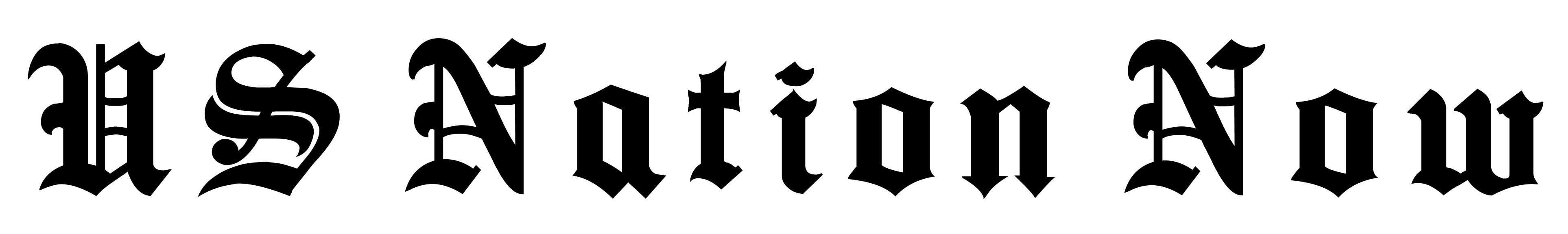Your password is probably your pet’s name with “123” or your birth year tacked on. Don’t worry – most people do this too.
Everyone makes online security mistakes, but certain habits put us at greater risk than others. My analysis of thousands of security breaches reveals the most dangerous errors that leave our digital world vulnerable to hackers.
Simple oversights like using identical passwords for multiple accounts or skipping two-factor authentication may seem harmless. Cybercriminals count on these common mistakes to steal sensitive information. Understanding these critical password security flaws now can protect your accounts before something goes wrong.
Using Simple and Predictable Passwords

Image Source: Sprinto
People make a huge mistake in password security when they use simple, predictable combinations that hackers guess easily. Let’s head over to why this common practice puts our digital lives at risk.
Common Weak Password Examples
Recent data breaches reveal shocking patterns. NordPass’s research of over 275 million passwords shows that “123456” remains the most common password. The numbers get worse – this simple password and similar combinations make up more than 10% of all surveyed passwords.
Here are some of the most frequently used weak passwords:
| Rank | Common Weak Password |
|---|---|
| 1 | 123456 |
| 2 | password |
| 3 | 12345 |
| 4 | qwerty |
| 5 | 111111 |
Password Complexity Requirements
Many people underestimate password complexity’s importance. A study shows that hackers can break a simple 7-character password without special symbols or uppercase letters in just 0.29 seconds. These requirements work best:
- Minimum length of 12-14 characters
- Combination of uppercase and lowercase letters
- Include numbers and special characters
- Avoid dictionary words or personal information
Impact of Weak Passwords on Security
Weak passwords create problems nowhere near what most people think. Compromised passwords caused 80% of all data breaches in 2019. Companies can lose up to three percent of their market value after a credential-based breach.
The numbers paint a grim picture – 61% of all breaches happened because of compromised credential data. Simple passwords have led to devastating outcomes. The National Cyber Security Center discovered that hackers compromised over 23.2 million accounts using just the password “123456”.
This situation becomes dangerous because cybercriminals know people create easy-to-remember passwords and reuse them across multiple accounts. 44% of users admit they recycle passwords between personal and business-related accounts.
Security risks go beyond individual accounts. Hackers who gain access through a weak password try those same credentials on hundreds of other websites. This technique, called credential stuffing, works because people reuse simple passwords.
Data breaches now cost companies USD 4.45 million in 2023 – the highest recorded cost ever. This number shows a 15% increase compared to the previous three years. Strong password security has become vital in today’s digital world.
Reusing Passwords Across Multiple Accounts

Image Source: 1Kosmos
I’ve witnessed countless security breaches where one compromised password led to multiple account hacks. This leads us to another reason why passwords fail: people use the same passwords for different accounts.
Dangers of Password Reuse
Using the same password creates a domino effect for security breaches. A cybercriminal who gets one password potentially has keys to many accounts. This makes users easy targets for credential stuffing attacks, where hackers use stolen login information to break into websites of all types.
The damage can be severe. Once your password leaks in a data breach, criminals will test those same credentials on hundreds of other sites. Financial accounts are prime targets, which can result in monetary losses and stolen identities.
Password Reuse Statistics
The numbers reveal how systemic these problems are:
| Password Reuse Behavior | Percentage |
|---|---|
| Use same password across multiple accounts | 78% |
| Reuse passwords on 3+ accounts | 52% |
| Use same password for work and personal accounts | 73% |
| Millennials recycling passwords | 76% |
91% of people know the risks of reusing passwords, but 59% still do it. This gap between knowing and doing has serious consequences. Microsoft found that 44 million accounts were at risk of takeover because of reused passwords.
Solutions for Managing Multiple Passwords
Managing dozens of accounts makes unique passwords seem overwhelming. But budget-friendly solutions exist:
- Password Managers: These tools store and generate strong passwords safely. You need to remember just one master password. They can:
- Alert you about compromised passwords
- Generate unique, strong passwords automatically
- Share passwords safely when needed
- Find and replace weak or reused passwords
Password managers combined with multi-factor authentication (MFA) work best. This creates extra security layers that make it harder for criminals to break in, even with your password.
Here’s a wake-up call: 81% of hacking-related breaches involve stolen passwords. Microsoft detected 44 billion accounts reusing compromised credentials in early 2019 alone. These numbers show why password reuse is so dangerous.
Criminals know these habits well. They design attacks knowing people reuse passwords on multiple accounts. The average person uses each password 14 times. This creates many weak points that hackers can exploit easily.
Storing Passwords Insecurely

Image Source: WIRED
My years in cybersecurity have taught me something interesting: people who create strong passwords often mess up by storing them carelessly. Let me get into why this matters and how you can fix it.
Risky Password Storage Methods
I’ve seen too many people compromise their security through unsafe password storage habits. Here are some of the riskiest methods I come across:
| Storage Method | Risk Level | Why It’s Dangerous |
|---|---|---|
| Sticky Notes | Very High | Visible to anyone near your workspace |
| Unencrypted Files | High | Vulnerable to malware and theft |
| Email/Messages | High | Can be intercepted or hacked |
| Browser Storage | Medium | Not all browsers encrypt saved passwords |
| Personal Notebook | Medium | Can be lost or stolen |
Weak or improperly managed passwords substantially increase security breach risks. Many users store their passwords in unencrypted documents or spreadsheets that cybercriminals can easily target.
Secure Password Storage Solutions
The solution isn’t rocket science, but it needs a change in our approach to password security. Today’s password managers protect your credentials with advanced encryption. These tools make stored passwords unreadable to unauthorized users.
A secure storage solution should have these key features:
- End-to-end encryption
- Two-factor authentication support
- Secure password generation
- Cross-device synchronization
- Regular security audits
Password Manager Benefits
Password managers are worth their weight in gold. They protect your passwords and boost your overall security. These tools can generate random passwords that meet specific complexity requirements. Many also watch the dark web and alert you if your credentials show up in data breaches.
Password managers do more than just store information. Modern solutions can:
- Automatically fill login credentials across different devices and browsers
- Create unique, strong passwords for each account
- Monitor for compromised passwords in real-time
- Provide secure storage for other sensitive information like credit cards and secure notes
Password managers have evolved amazingly to tackle modern security challenges. They now include features like secure password sharing, which helps families or teams share access safely.
People often worry about putting “all their eggs in one basket” with a password manager. But these tools use sophisticated encryption that makes your passwords much safer than keeping them in unencrypted files or writing them down. Password managers encrypt your data before uploading it to their servers. This means your passwords stay protected even if someone compromises their systems.
The numbers tell the real story: password-related errors cause most security breaches. Using a password manager doesn’t just organize your passwords – it shields you from one of the most common security threats out there.
Neglecting Two-Factor Authentication

Image Source: Auth0
My experience helping people secure their digital lives has taught me that skipping two-factor authentication creates dangerous security gaps. Your accounts stay vulnerable without this vital security layer, even with a strong password.
Two-Factor Authentication Explained
Two-factor authentication (2FA) adds an extra verification step beyond your password. Picture having two locks on your door instead of one – someone who gets your password still can’t access your account without the second verification method. This simple addition prevents countless unauthorized access attempts.
2FA works because it needs two different types of verification:
- Something you know (like your password)
- Something you have (like your phone)
- Something you are (like your fingerprint)
The statistics tell the story – users who enable 2FA are by a lot less likely to get hacked, even with compromised passwords.
Types of Two-Factor Authentication
Let me share how the most common 2FA methods stack up based on my experience:
| 2FA Method | Security Level | Convenience | Best For |
|---|---|---|---|
| Authenticator Apps | High | Medium | Most accounts |
| Security Keys | Very High | Medium | Financial accounts |
| SMS/Email Codes | Medium | High | Simple security |
| Biometrics | High | Very High | Mobile devices |
SMS verification might be common, but authenticator apps offer better protection. Hackers can intercept SMS codes through SIM card swap attacks. Authenticator apps generate codes on your device, making them more secure.
Security keys provide the strongest protection as physical devices that resist remote hacking. They stand as the only phishing-resistant authentication method accessible to more people.
Setting Up Two-Factor Authentication
2FA setup takes less time than most people expect. Here’s my suggested approach:
- Start with your most critical accounts:
- Email accounts
- Financial services
- Social media platforms
- Cloud storage
- Choose your authentication method:
- Security keys provide maximum security
- Authenticator apps balance security and convenience
- SMS verification offers simple protection
Most major services support 2FA now. Google, Facebook, Twitter, and financial institutions make enabling 2FA straightforward. Save backup codes in a secure location when setting up 2FA – they help restore access if you lose your primary authentication device.
Hackers who know both your username and password still can’t breach your account without that second authentication factor. This protection matters more as remote work grows and physical presence no longer verifies identity.
People sometimes hesitate to use 2FA because it adds another login step. Many services let you remember trusted devices, so you won’t need verification every time on regular devices. This small inconvenience pays off – studies show 2FA blocks over 99% of automated attacks.
Note that cybercriminals keep finding new ways to steal passwords, but they can’t easily duplicate your second authentication factor. Skipping 2FA creates one of today’s biggest security risks in our digital world.
Sharing Passwords Through Unsafe Channels
Image Source: LastPass
Password sharing through unsafe channels is one of the most dangerous security mistakes I see. People often send passwords by text or email because it’s convenient. They don’t realize the huge risks involved.
Unsafe Password Sharing Methods
My cybersecurity work shows that old ways of sharing passwords create big security holes. Recent studies prove that data breaches and unauthorized access happen most often because people share passwords through unsafe methods like texts, calls, and emails.
Here’s how different sharing methods stack up by risk:
| Sharing Method | Risk Level | Primary Vulnerabilities |
|---|---|---|
| High | Can be intercepted, forwarded, stored indefinitely | |
| Text Messages | High | Unencrypted, backed up on servers |
| Messaging Apps | Medium-High | Often lack end-to-end encryption |
| Shared Documents | High | No access controls, easily copied |
| Verbal (Public) | Medium | Can be overheard, forgotten |
These methods are risky because passwords shared through unencrypted channels can be intercepted through Man-in-the-Middle (MITM) attacks. I’ve seen a single stolen password cause massive data breaches that cost companies millions.
Secure Password Sharing Tools
There’s good news – we now have better ways to share passwords safely. Modern password managers let you share encrypted passwords. These tools give you:
- Complete control over who has access to shared information
- Time-limited access options
- Knowing how to revoke access anytime
- End-to-end encryption for all shared passwords
The best part is that many password managers allow sharing with people who don’t even use the same password manager. This makes it easy to stay secure while working with different user priorities.
Password Sharing Best Practices
My experience and research point to these key practices for secure password sharing:
- Use Dedicated Tools: Password managers with secure sharing features work better than communication apps or email.
- Implement Access Controls: Teams should separate users into groups and manage credentials access based on roles.
- Regular Password Updates: Change shared passwords right away after team members leave.
- Enable Two-Factor Authentication: This adds extra security for shared accounts.
- Monitor Access Logs: Track who can access shared passwords and check usage patterns regularly.
Unsafe password sharing can wreck your security. Studies show that phishing and stolen credentials are the two most prevalent attack vectors causing data breaches. It’s scary that 32% of U.S. employees have accessed accounts belonging to previous employers. This shows why proper password management matters so much.
Many companies still keep passwords in spreadsheets on shared drives. This creates a huge risk – if someone’s access gets compromised, all passwords become exposed.
Here’s a real danger: passwords shared through unencrypted channels can be intercepted and used to compromise accounts. Criminals who get one password often try it on other accounts too. This leads to widespread breaches.
Password managers’ secure sharing features offer the best solution with end-to-end encryption and fine-tuned control over password sharing. You can share passwords safely and cut off access whenever needed.
Comparison Table
| Password Security Mistake | Risk Level | Security Effect | Key Statistics | Solutions You Can Use |
|---|---|---|---|---|
| Using Simple, Easy-to-Guess Passwords | Very High | Hackers can easily break in | 80% of all data breaches happen due to weak passwords | Create passwords with 12-14 characters that mix upper/lowercase, numbers, and special characters |
| Using Same Password for Multiple Accounts | High | One breach compromises all accounts | 78% of users have identical passwords across accounts | Get a password manager to create and store unique passwords |
| Poor Password Storage Practices | High | Passwords become easy targets for theft | Not specifically mentioned | Choose encrypted password managers that support 2FA and offer end-to-end encryption |
| Skipping Two-Factor Authentication | High | Strong passwords alone can’t protect accounts | 2FA prevents over 99% of automated attacks | Set up 2FA with authenticator apps or security keys |
| Unsafe Password Sharing Methods | High | Others can intercept and access accounts | 32% of employees can still access old work accounts | Share passwords securely through password managers with encryption |
Conclusion
Password security might look complicated, but protecting your digital life isn’t overwhelming. My cybersecurity experience over the last several years shows these five critical mistakes that lead to compromised accounts and data breaches.
“123456” still tops the list of most common passwords, which shows simple passwords remain a major weakness. The problem gets worse when people reuse passwords – criminals who crack one account can access many others. Users who store passwords in plain text files or share them through unsecured channels create risks that cybercriminals exploit easily.
The biggest problem I see is people skipping two-factor authentication, which leaves their accounts vulnerable even with strong passwords. Note that 2FA stops 99% of automated attacks – making it your strongest defense against unauthorized access.
My advice is straightforward: Start using a password manager today. Create unique, complex passwords for every account. Enable two-factor authentication whenever you can. Share passwords only through secure channels. These steps will make your digital security stronger dramatically.
Your password security works like your home’s front door – you wouldn’t protect your house with a weak lock, so don’t risk your digital presence with poor password practices. Secure your accounts now before they become another statistic in next year’s data breach reports.
FAQs
Q1. What are the most common password security mistakes? The biggest password security mistakes include using simple and predictable passwords, reusing passwords across multiple accounts, storing passwords insecurely, neglecting two-factor authentication, and sharing passwords through unsafe channels. These practices significantly increase the risk of unauthorized access and data breaches.
Q2. How can I create a strong password? To create a strong password, use a combination of uppercase and lowercase letters, numbers, and special characters. Make it at least 12-14 characters long, avoid using personal information or common words, and consider using a passphrase or a series of unrelated words. Using a password manager to generate and store complex passwords is also highly recommended.
Q3. Why is two-factor authentication important? Two-factor authentication (2FA) adds an extra layer of security beyond your password. It prevents unauthorized access even if your password is compromised, as it requires a second form of verification. Studies show that 2FA can prevent over 99% of automated attacks, making it a crucial tool in protecting your accounts.
Q4. Is it safe to use the same password for multiple accounts? No, it’s not safe to use the same password for multiple accounts. Password reuse creates a domino effect where if one account is compromised, all others using the same password become vulnerable. It’s best to use unique passwords for each account, which can be easily managed with a password manager.
Q5. What’s the safest way to share passwords with others? The safest way to share passwords is through dedicated password sharing tools, typically provided by password managers. These tools offer end-to-end encryption, access controls, and the ability to revoke access. Avoid sharing passwords through unsecured channels like email, text messages, or messaging apps, as these methods are vulnerable to interception.